7-in-1 Integrated Digital Oscilloscope, with Excellent Performance at Unprecedented Price Point
 In today's integration design field, a highly integrated multifunctional oscilloscope has become a useful tool for design engineers. The MSO8000A series digital oscilloscope launched by RIGOL this time integrates 7 independent instruments into 1, including one digital oscilloscope, one 16-channel logic analyzer, one spectrum analyzer, one arbitrary waveform generator, one digital voltmeter, one high-precision frequency counter and totalizer, and one protocol analyzer. MSO8000A series offers you a flexible and economical solution to address your actual needs. |
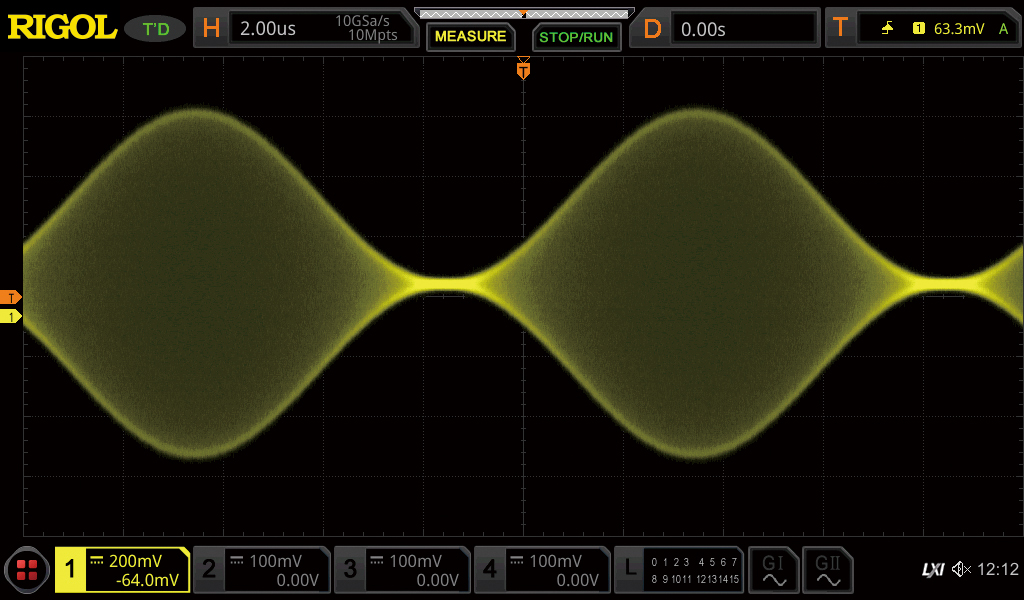
|
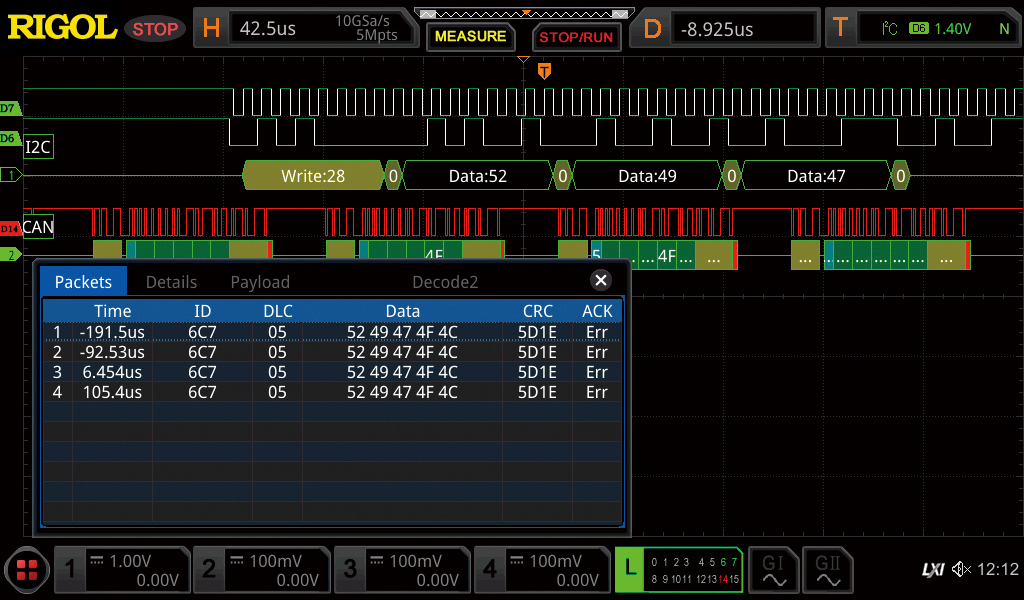
|
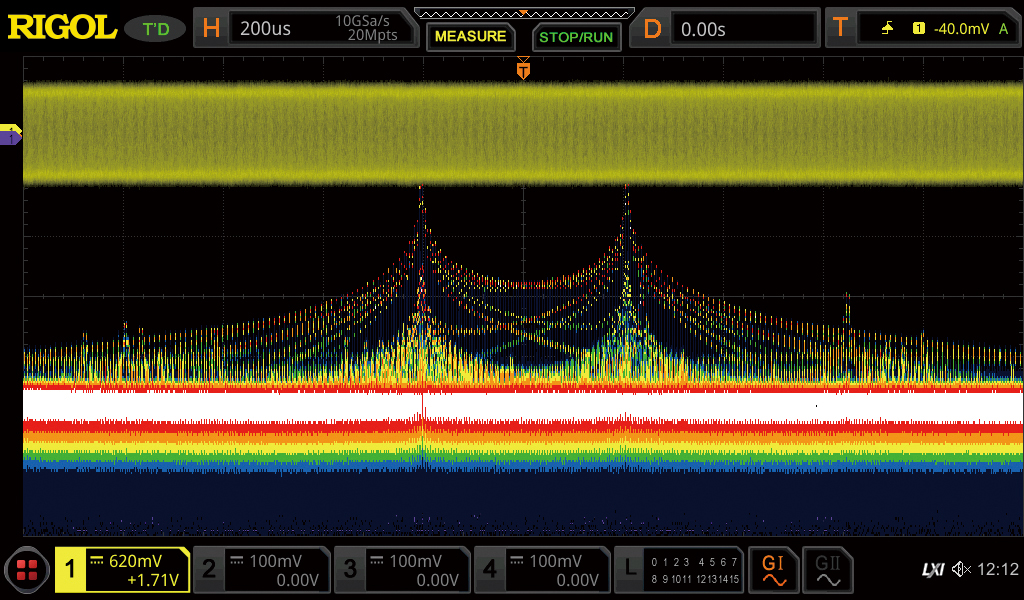
|
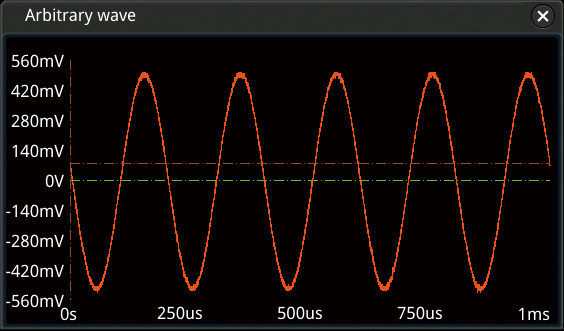
|
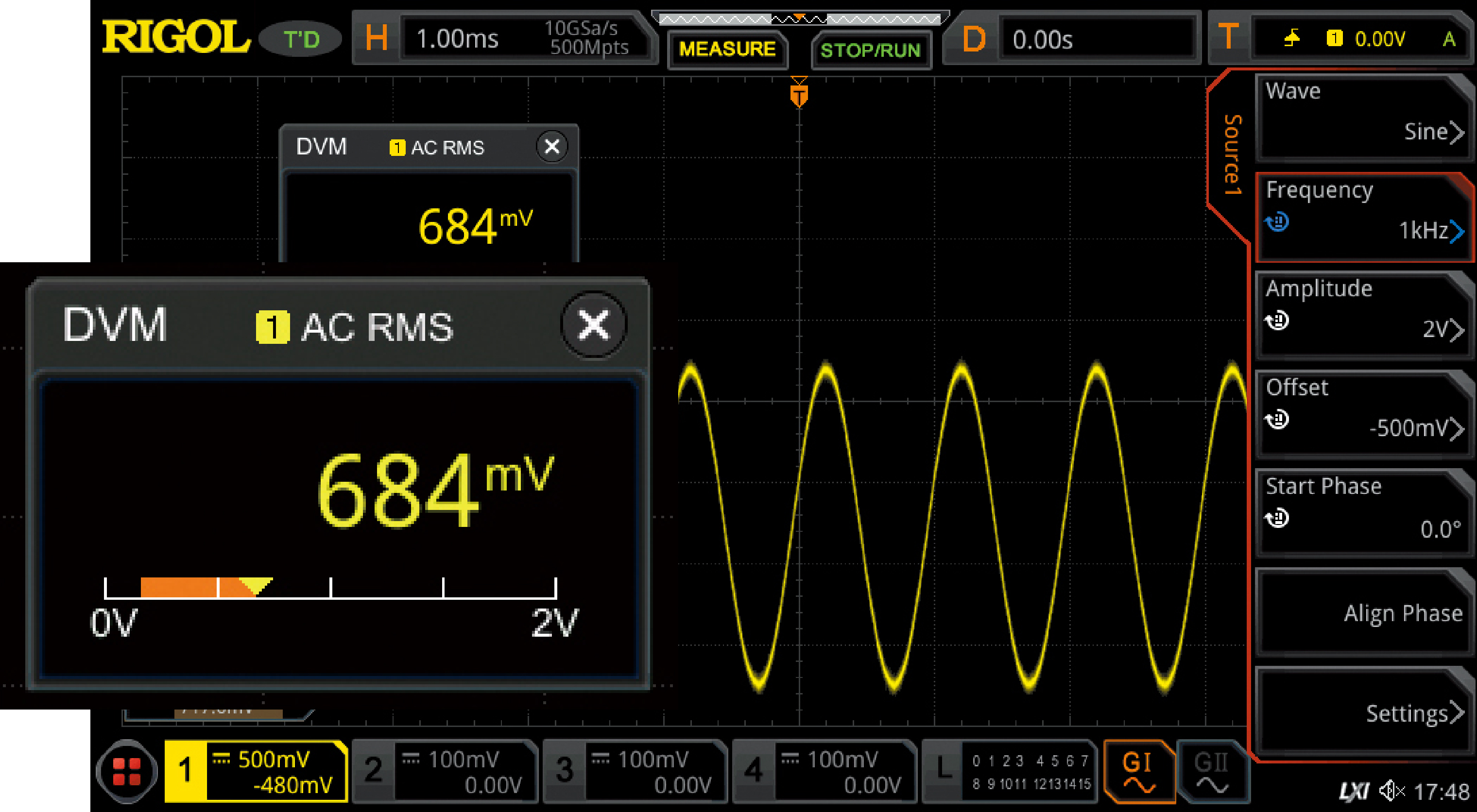
|

|
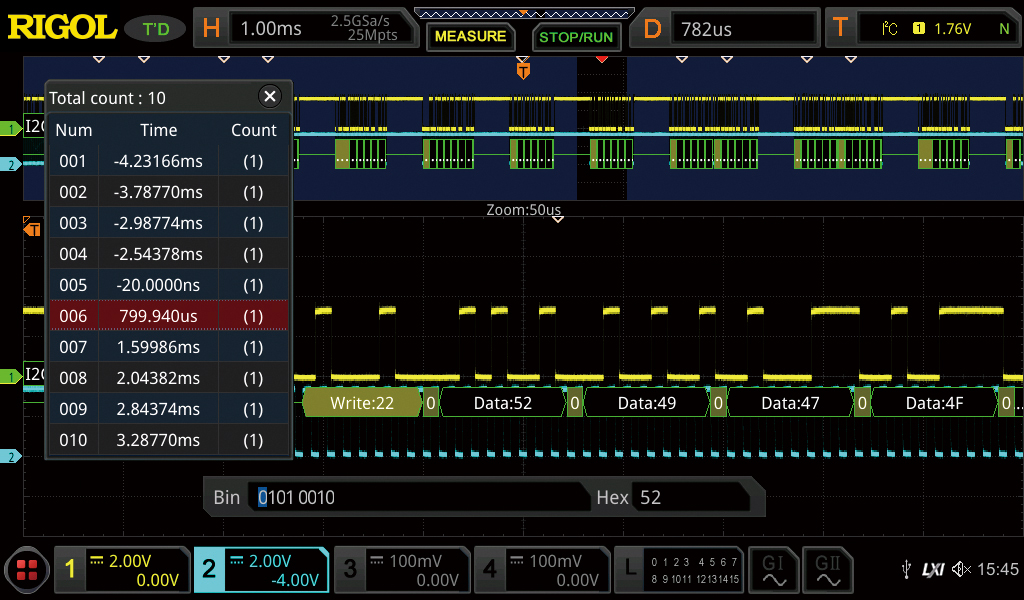
|
600,000 wfms/s Capture Rate
|
Engineers often have to spend a lot of time and efforts in locating the problem in design and debugging. Therefore, a proper debugging tool will help engineers to work more efficiently. MSO8000A series digital oscilloscope can provide the waveform capture rate of up to 600,000 wfms/s, so that the glitches and infrequent events in waveforms can be quickly identified, greatly improving the debugging efficiency for the engineers. 256-level intensity grading display can reflect the occurrence frequencies of the infrequent events. MSO8000A series has added the color persistence function, which can highlight the signal of different probabilities with a different color grading. You can set the persistence time to control the duration time for the waveforms to be displayed on the screen, so that the display capability of the infrequent events can be further enhanced. |
|
|
Figure 1. Capture occasional exceptional signals in a highly refresh mode.
 |
Figure 2. Changes of each frame of waveforms of the sweep signal can be clearly observed in the highly refresh mode.
 |
Hardware Full Memory Auto Measurement
|
The auto measurement is the basic tool for engineers to make a rapid analysis of the signals, and it requires more efficient measurement process and accurate measurement results. MSO8000A series supports hardware full memory auto measurement, provides measurements of 41 waveform parameters, supports displaying the statistics and analysis of the measurement results for 10 items. In addition, the auto measurement function also supports auto cursor indicator and measurement range selection. You can also set the threshold for each measurement source independently, making the waveform measurement more flexible. To get a quick view about how to make measurements, we provide you with detailed help documents and diagrams to better illustrate the measurement methods for each item. Based on the different data sources, auto measurement consists of two modes: Normal and Precision. In Normal mode, the data volume increases from 1 k to 1 M, realizing the optimization of the basic measurement function. In Precision mode, the oscilloscope provides hardware full-memory auto measurement, greatly improving the precision of the waveform measurement. With the 500 Mpts memory depth, any measurement for the item can be completed within 1.5 s, addressing the problem of long observation of the signal for measurement perfectly. |
|
|
Figure 3. The full-memory hardware measurement can measure accurate frequency value of the waveforms with 340k rising edges.
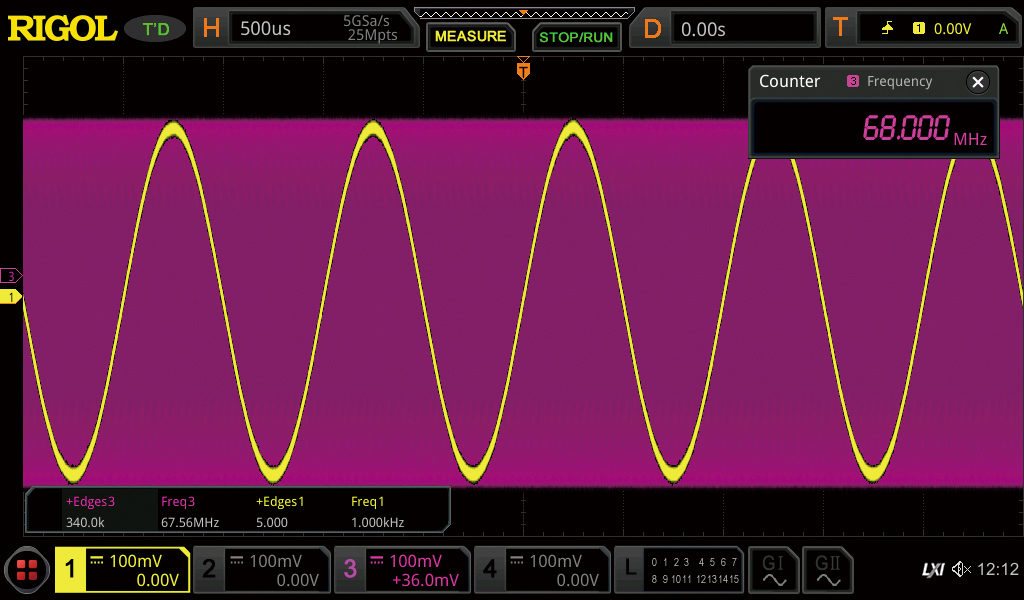 |
Figure 4. The ordinary 1 Mpts software measurement can no longer measure the accurate frequency of the high-frequency signal.
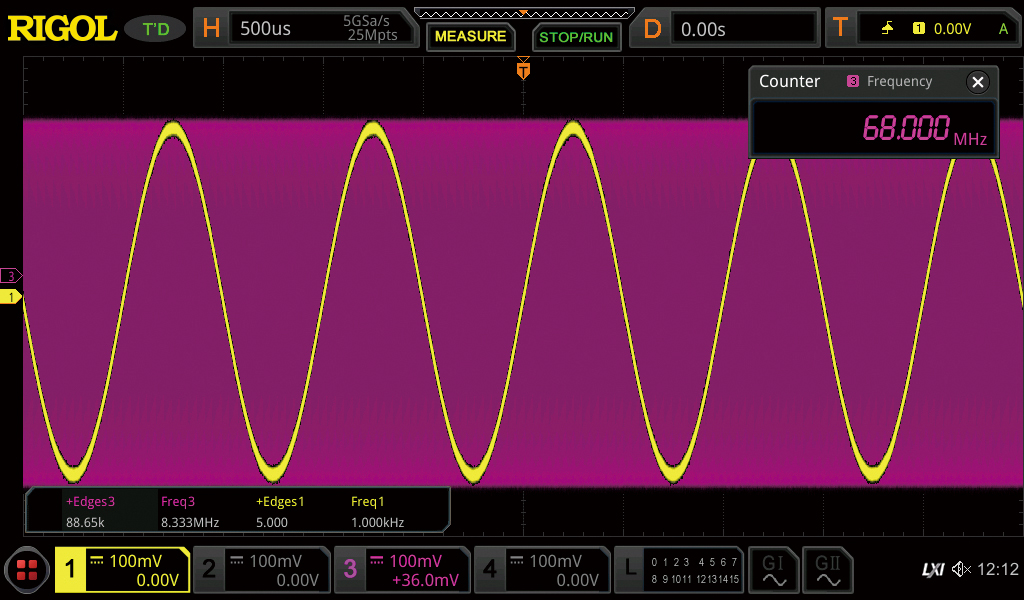 |
Hardware Pass/Fail Test
|
Figure 5. The Pass/Fail test function can quickly make statistics on the occurrence probability of the signal exceptions.
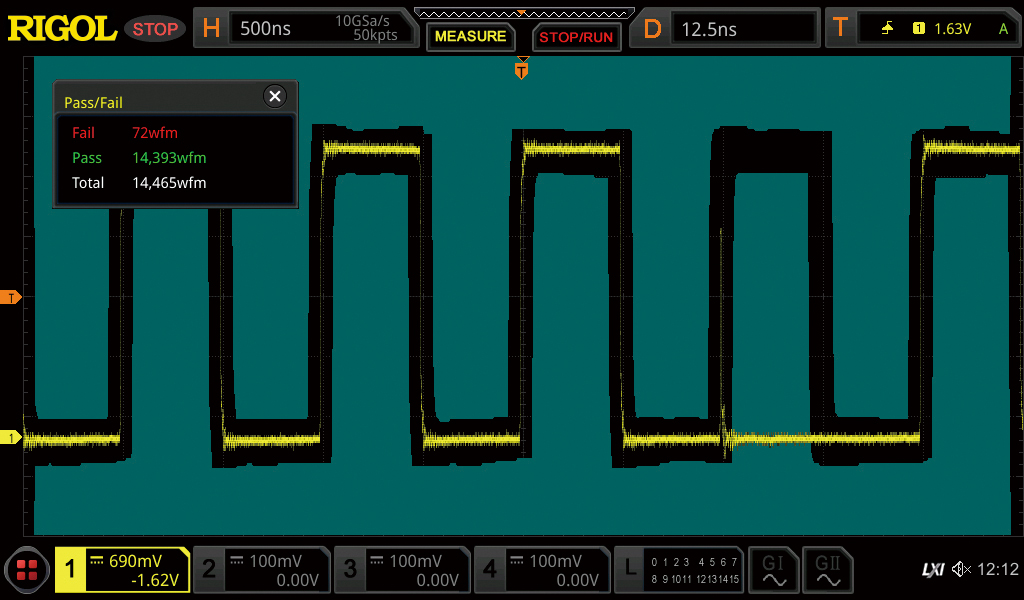 MSO8000A series is equipped with hardware pass/fail test function as the standard configuration, which can be used in signal monitoring for a long time, signal monitoring during design, and signal test in the production line. You can set the test mask based on the known "standard" waveform, and then compare the signal under test with the "standard" waveform to display the statistics on the test results. When a successful or failed test is detected by the oscilloscope, you can choose to immediately stop monitoring, enable the beeper to sound an alarm, or save the current screen image. Also, you can choose to continue monitoring. |
Hardware Waveform Recording and Playback
|
The memory depth is one of the key specifications of the oscilloscope. However, whatever high the memory depth, it cannot be guaranteed that all the signals that users are concerned about can be captured in one time. This is especially true for the occurrence of the infrequent signals during debugging design or locating specific events from the long captured complicated signals. In addition, the long memory depth will be bound to reduce the response time for the oscilloscope. The hardware waveform recording and playback function can address this issue. MSO8000A series provides ceaseless recording and playback for a maximum of 450,000 frames of hardware real-time waveforms. This specification is second to none in the industry. The hardware waveform recording function adopts the segmented storage technology. With the technology, you can set the trigger conditions to make a selective choice in capturing and saving the signals that you are interested in, then mark the time on the signal. This has not only ensured the high capture efficiency, but also prolonged the overall observation time for the waveforms. The hardware waveform playback function enables you to have sufficient time to take a careful view and analysis of the recorded segment of the waveforms. |
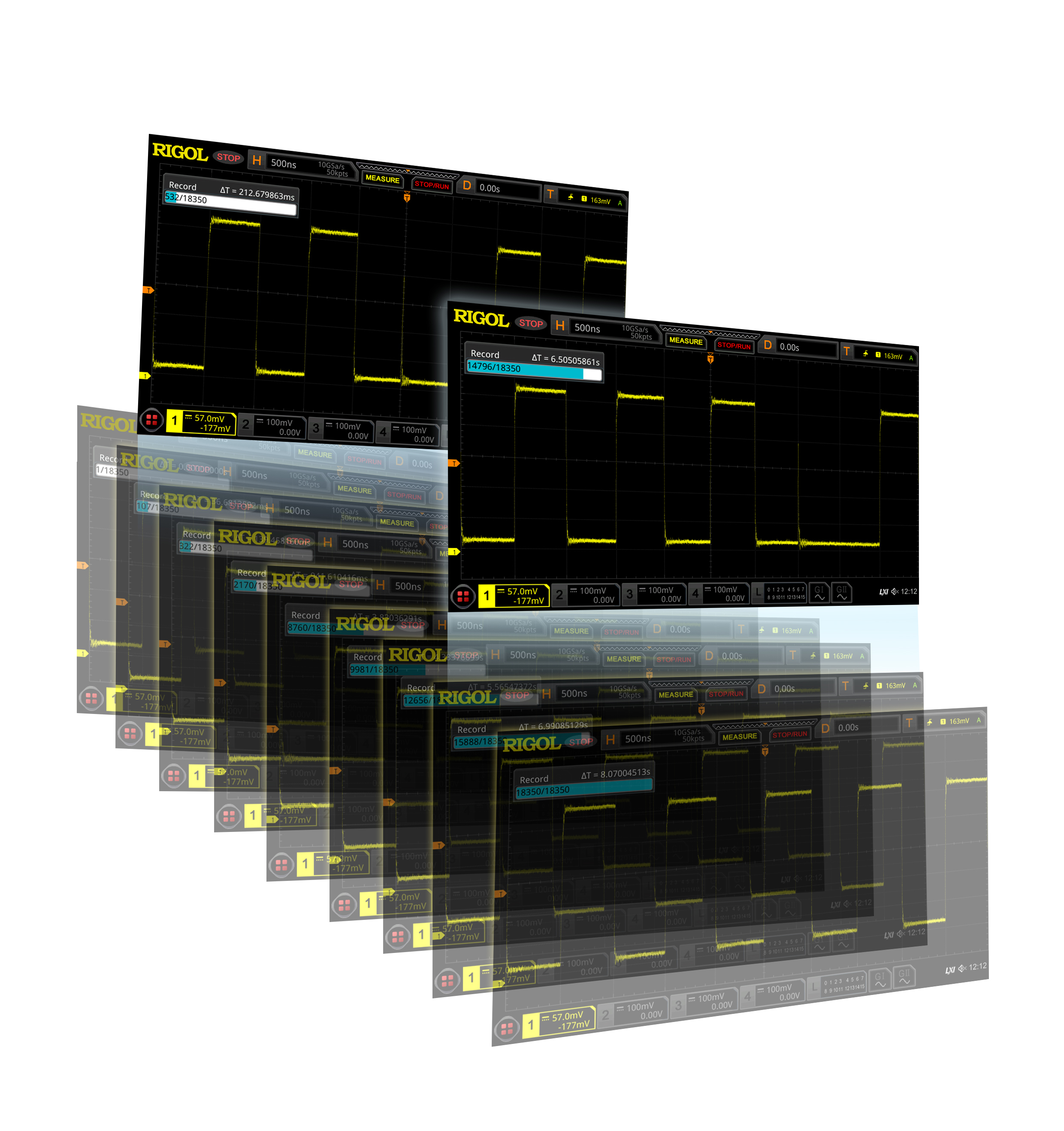 |
Zone Trigger
|
In face of the complex and variable circuit signal in the circuit debugging, it is easy for us to find the transient occasional exception signals on the oscilloscope with a high waveform capture rate. However, it is not easy to isolate the exceptional signal from the complex circuit signals and trigger them stably. You have to spend more time on the usage of some advanced trigger types, and sometimes even the powerful advanced trigger is unable to make it. Therefore, MSO8000A series is specially equipped with touch screen-based zone trigger function, which can help users accelerate the signal isolation process. The zone trigger function is easy to operate. You only need to use the specified rectangle drawing gesture to draw one or two rectangular zones on the corresponding signal section, then you can quickly isolate the signal for observation. The zone trigger can work with other 20 trigger types, and it also supports the decoding, waveform recording, and pass/fail test functions. This is conducive to the debugging of the complex signals. |
|
|
Figure 6. Draw a rectangle on the transient exception signal and select Trigger zone A.
 |
Figure 7. Quickly isolate the exceptional signal with Edge trigger and Zone trigger.
 |
Search and Navigation
|
Figure 8. The search and navigation function can quickly search for the signals with exceptions and locate them accurately.
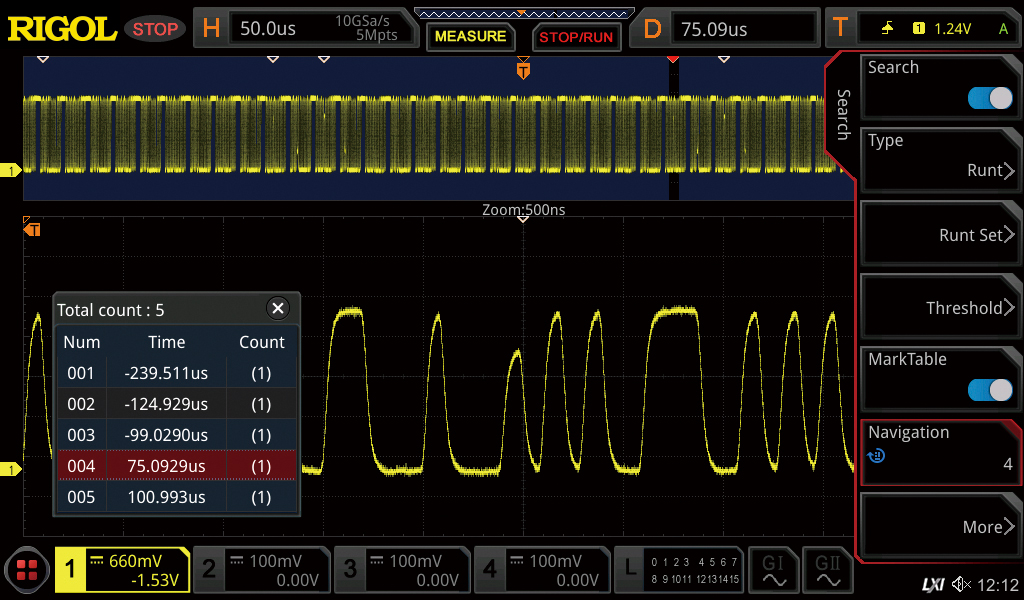 As the memory depth of the oscilloscope becomes higher, locating a specific event from the thousands of captured complicated waveforms is a tedious task that requires much time and efforts. The waveform search function can help you quickly locate the concerned events and make a mark. Then, you can use the specific navigation keys to quickly locate the marked signal and make measurements easily. The search conditions for waveform search include edge, pulse, runt pulse, and slope. The searched event information is displayed in the form of a list. |
Power Analysis (Option)
|
To cater to the increasing test demand for the switch power supply and the power component, we configure the MSO8000A series with the optional built-in power analysis software. The current power analysis software can complete the power quality analysis and ripple analysis. The power analysis software can help engineers analyze the commonly used power parameters rapidly and accurately, without needing to make tedious configurations manually or do complicated formula calculation. |
|
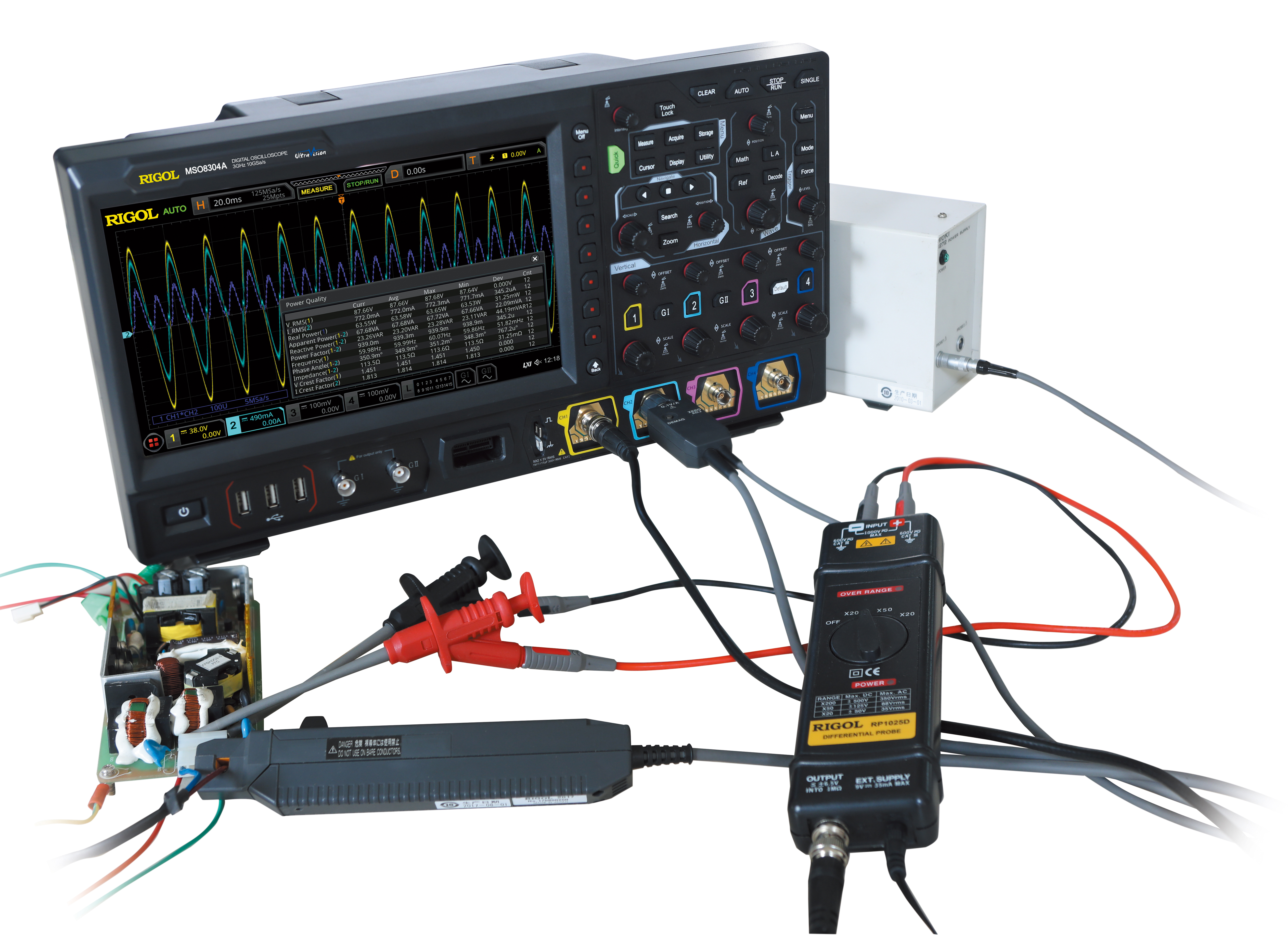 |
 |
Remote Control and Offline Analysis Software
|
MSO8000A series can be operated through Web Control, VNC control, and Ultra Scope control analysis software. You can use them to migrate the instrument control and waveform analysis to the PC, and then click the mouse to operate easily. You only need to input the IP address of the oscilloscope into the address bar of the Web browser to open the Web Control interface. The screen displayed on the Web Control interface is the same as what displayed on the MSO8000A seies. You can use the mouse to click the menus in the Web Control interface to complete the waveform control, measurement, and analysis. In the Web Control interface, the basic information of the instrument is displayed, and you can also upload or download the files of the oscilloscope, control with the SCPI commands, set or modify the network status. You can download the VNC client from its official website. Then input the IP address of the instrument into the address bar of the client. You can view the screen display. You can operate the MSO8000A series with the mouse to click the menus in the VNC interface to complete the waveform control, measurement, and analysis. MSO8000A series has powerful data analysis function, which is not only limited to analyzing the data of the oscilloscope itself. The Ultra Scope control analysis software can not only realize the basic control for the instrument, but also can export the 500 M waveform big data to the PC, and then make measurements, math operation, and analysis of the data offline. It also supports real-time monitoring of the oscilloscope status and multi-pane windowing on multiple instruments. The available remote control interfaces include USB, LAN, and GPIB, and you can select any one of them to realize remote control. |
||
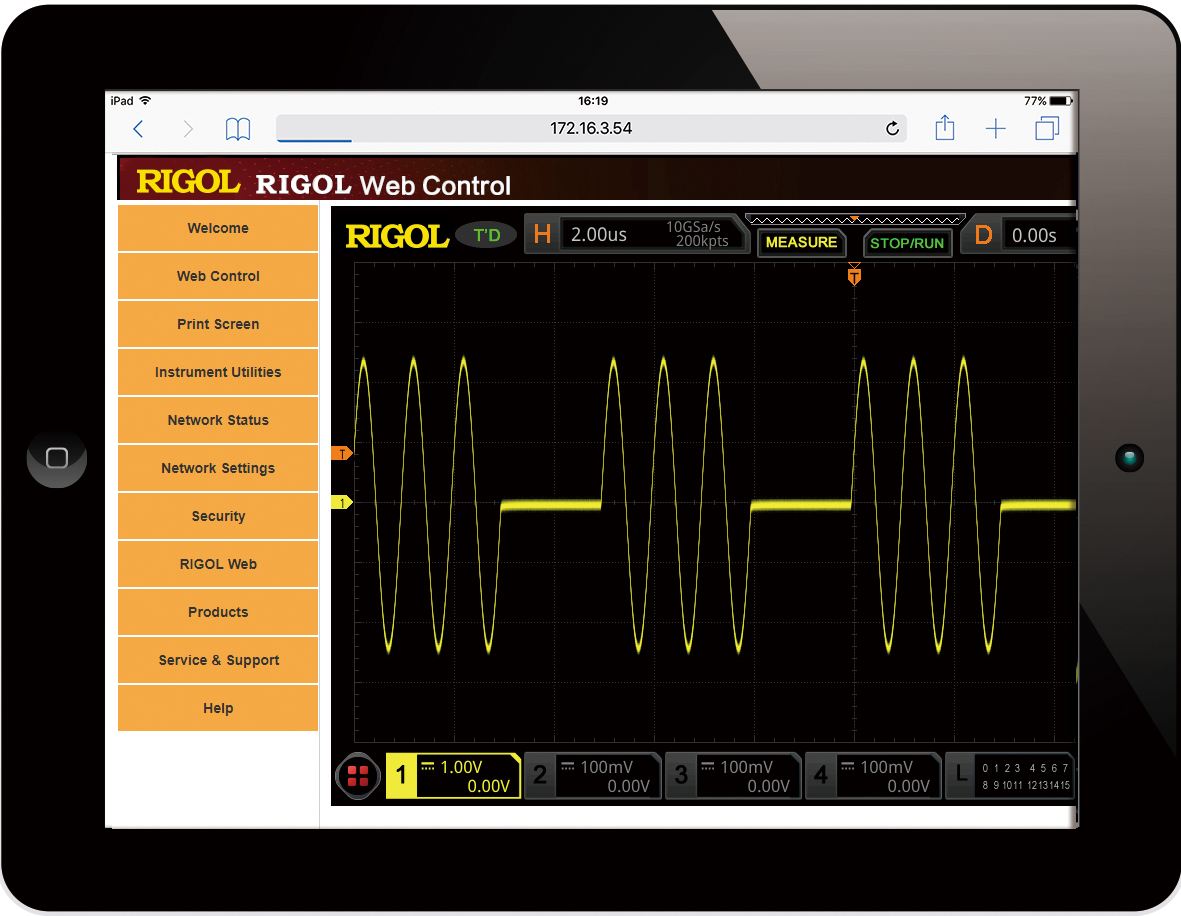 |
 |
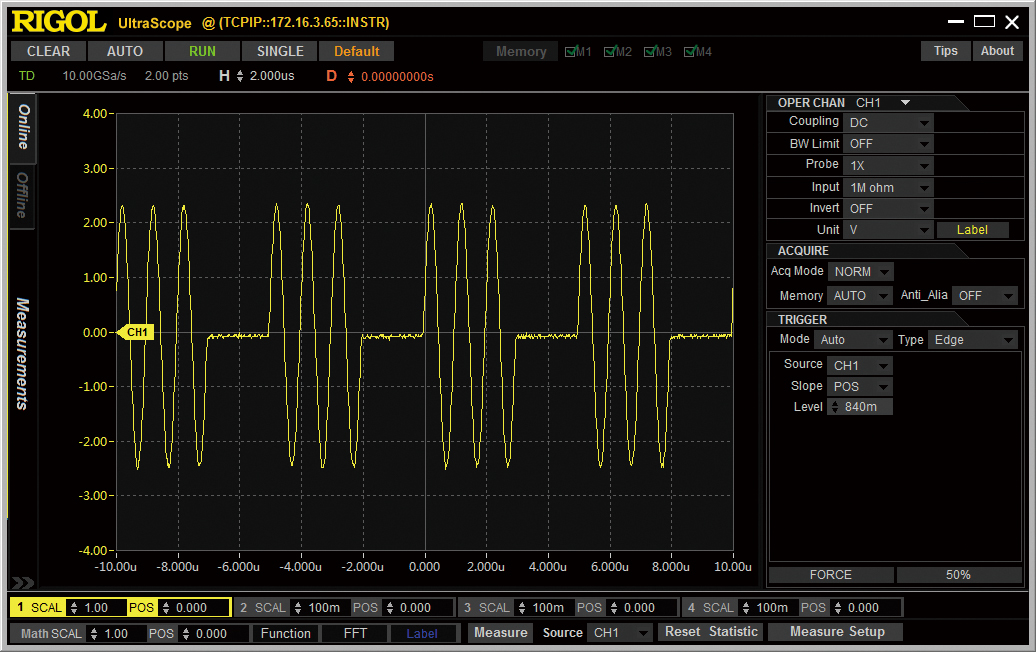 |
User-defined One-key Quick Operation
 MSO8000A series has a dedicated Quick key on the front panel, enabling you to customize the function of the key and complete the commonly used operation quickly. With the customized setting of the Quick key, you can quickly capture the screen image, realize waveform saving, setup saving, all measurement, reset measurement statistics, reset pass/fail test statistics, waveform recording, send the mail, printing, and group saving. |
Multiple External Interfaces
 MSO8000A series provides a variety of external interfaces, including USB HOST & DEVICE, LAN (LXI), HDMI, TRIG OUT, and USB-GPIB (opt.). The oscilloscope is in compliance with the standards specified in LXI Device Specification 2011. The LXI web page is available to access via the LAN interface. You can purchase the USB-GPIB interface converter from RIGOL to enjoy the reliable GPIB communication service. It also provides HDMI video output interface. |